Apple cyberattack warning: Your automatic updates don't work
GREENSBORO, N.C. — A cyberattack on Apple products is prompting a warning: Do the emergency software update now! Before you tell me that your phone automatically updates, let me show you my phone and my co-worker’s phones as well.
The automatic updates are on and yet, none of our phones automatically installed the update. You need to check immediately, download, and install.The cyberattack is on all Apple products. The hacker found a loophole and is able to get into the device without a user clicking any links. The hacker can then install spyware on the devices.The only way to protect your device is to update it."Don't ignore operating system and app updates. This is where known security flaws are fixed, but it's up to you to install them,” said Bree Fowler, Consumer Reports Tech Editor.To make sure your iPhone or iPad is up to date, go to:
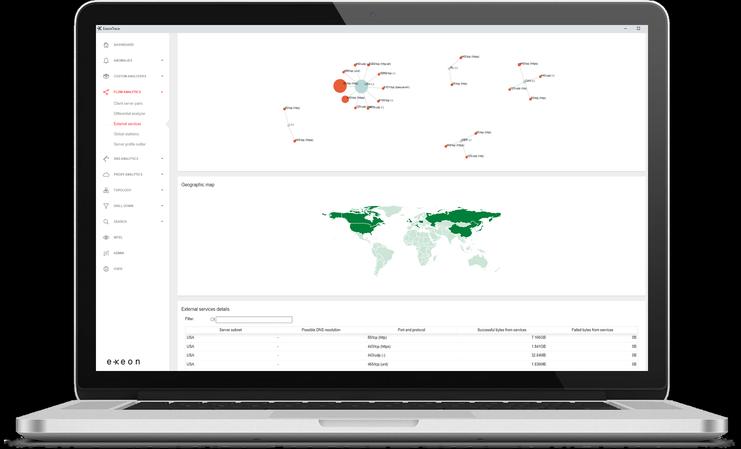
Settings -- General -- Software updateOn a Mac computer, go to:
Launchpad -- System preferences -- Software update
If you have an Apple watch, it should be upgraded to 7.6.2
If your device isn't getting iOS updates because it's too old, it's time to replace it.Recently, Consumer Reports looked at anti-virus software for Apple products. Their recommendation, AVG Antivirus for Mac. Testers found the free software easy to use and especially good at shielding online threats.Your iPhone is a different story. While you can install an anti-virus app on your iPhone, because of Apple's security restrictions, antivirus software can't scan iPhones for viruses.
NOTE: Your iPhone won't update unless it has at least 50% power or is hooked up to a power supply.








