How To Setup Voicemail On Android
In this day and age where instant messengers are extremely commonplace, one has to wonder if there is still a need for voicemail? After all, using platforms like WhatsApp does almost the same thing where you could leave them a written message or a voice memo for them to check when they’re free.
However, voicemail still has its place. Instant messengers rely on the internet and should you find yourself without a stable internet connection, voicemail can still be accessed as long as you have cell reception, making it a “better” choice since it will work regardless of your internet connection status.
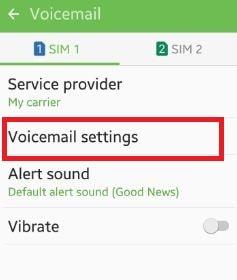
That being said, if you’re keen on setting up voicemail on your Android phone, here’s what you need to do.
Setting Up Voicemail For Android
Why Setup Voicemail?
Like we said, voicemail is a good alternative to instant messengers and will work even if you don’t have an internet connection, so it’s a good way to leave messages that can be accessed anytime and almost anywhere. It’s also a good way to let people leave you a message in case your phone is turned off or you’re busy.
Some people choose not to have voicemail setup because depending on where you are in the world, voicemail might be seen as a value-added-service that could cost you extra or cost you money whenever you try to access a recorded voicemail.
Filed in Cellphones. Read more aboutAndroid and Google.








